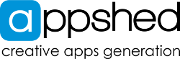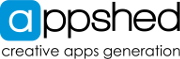Where to find free images to use in your AppShed App
There are several sources for free images, including:
-
AppShed Image Library: AppShed offers a free image library, which can be accessed by clicking browse on an image item
-
Unsplash: A website that offers a large collection of high-quality, royalty-free photos.
-
Pexels: A website that provides free stock photos and videos.
-
Pixabay: A website that offers a vast collection of free images and videos.
How do I download an image from a free website and upload it to my AppShed app?
To download an image from a free website:
-
Search for an image on a free image website such as Unsplash, Pexels, or one of your choice.
-
Select the image you would like to use and click the "Download" button.
-
Save the image to your computer.
To upload an image to your AppShed app:
-
Log into your AppShed account and select the app you want to add the image to.
-
Click on the Image Item.
- Click Browse followed by Upload.
-
Select the image from your computer.
-
The image will now be in your AppShed App.
By following these steps, you can easily find and use free images in your AppShed app, helping you to create engaging and fun-looking educational apps.