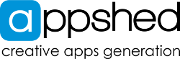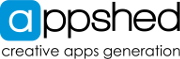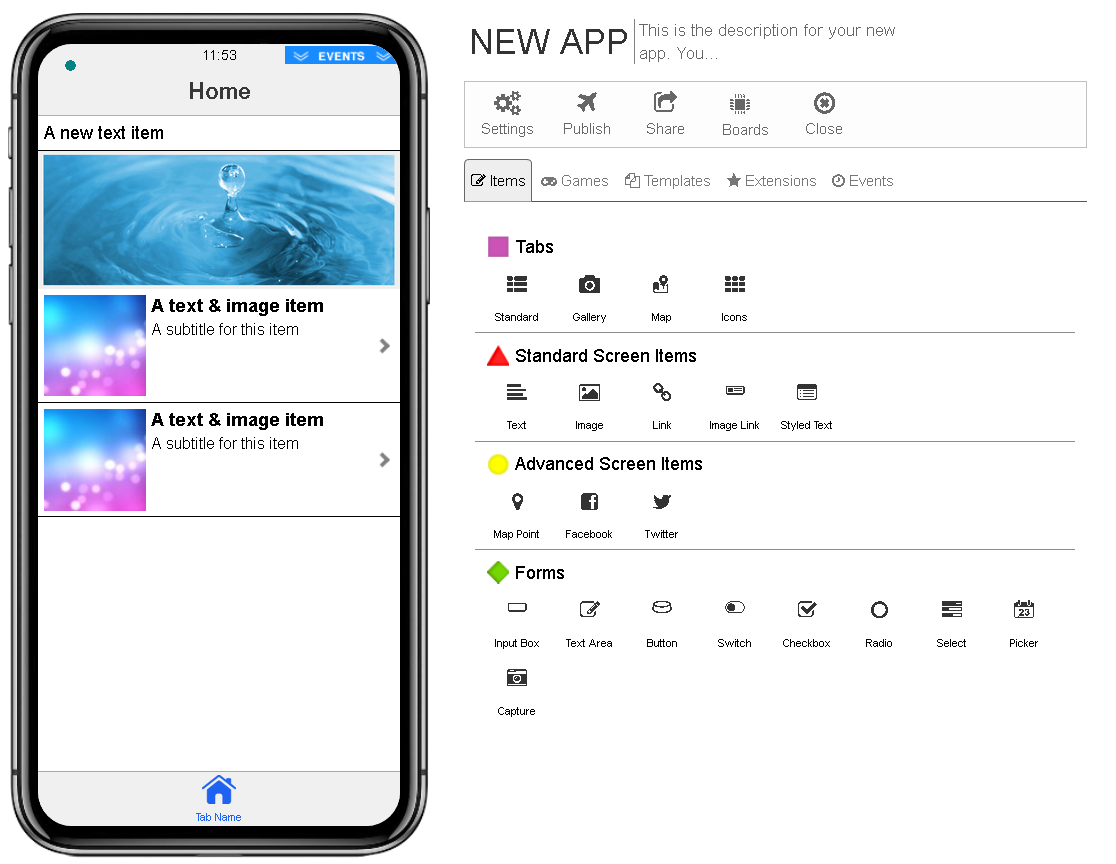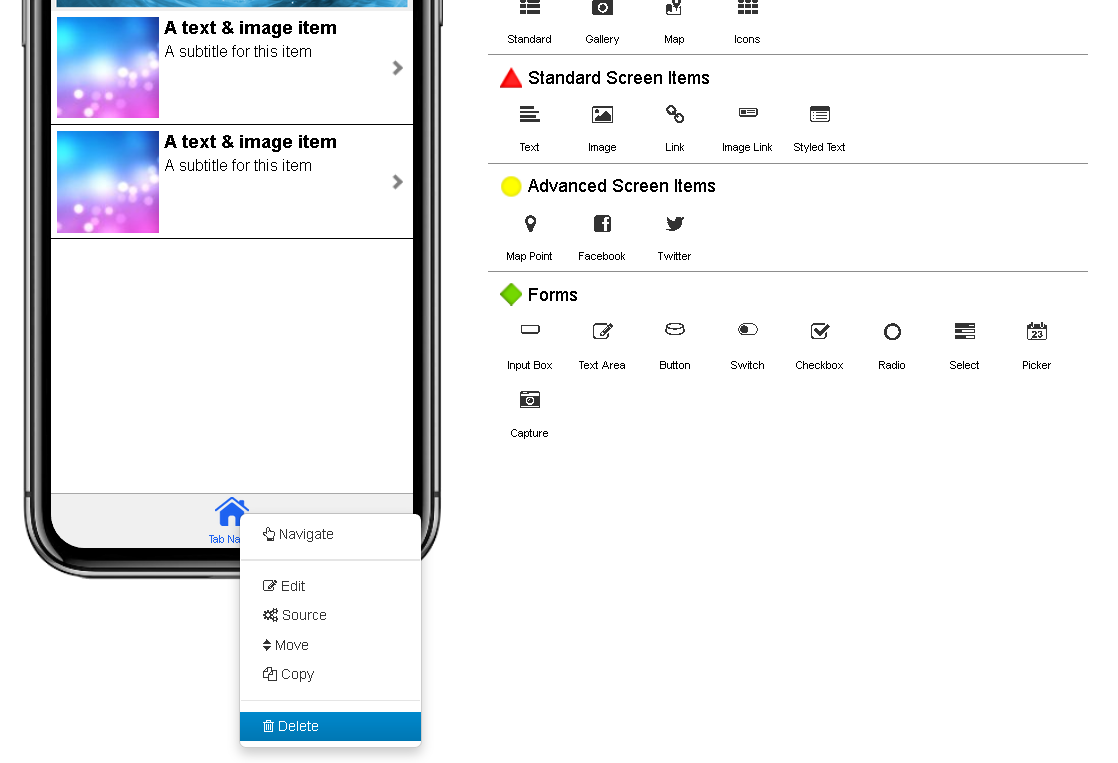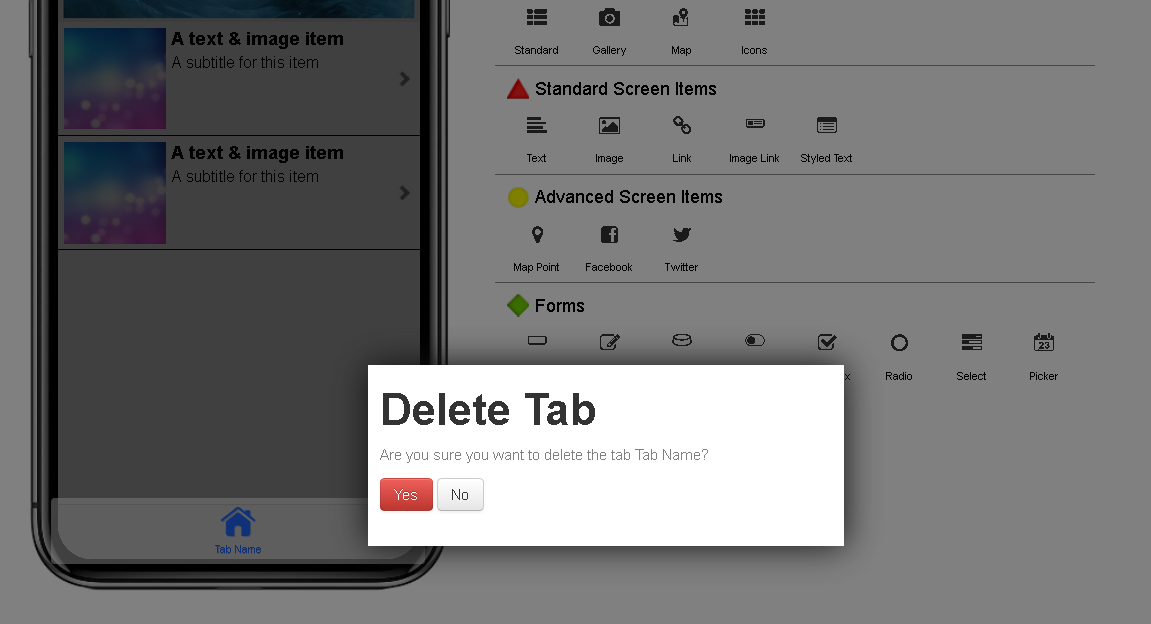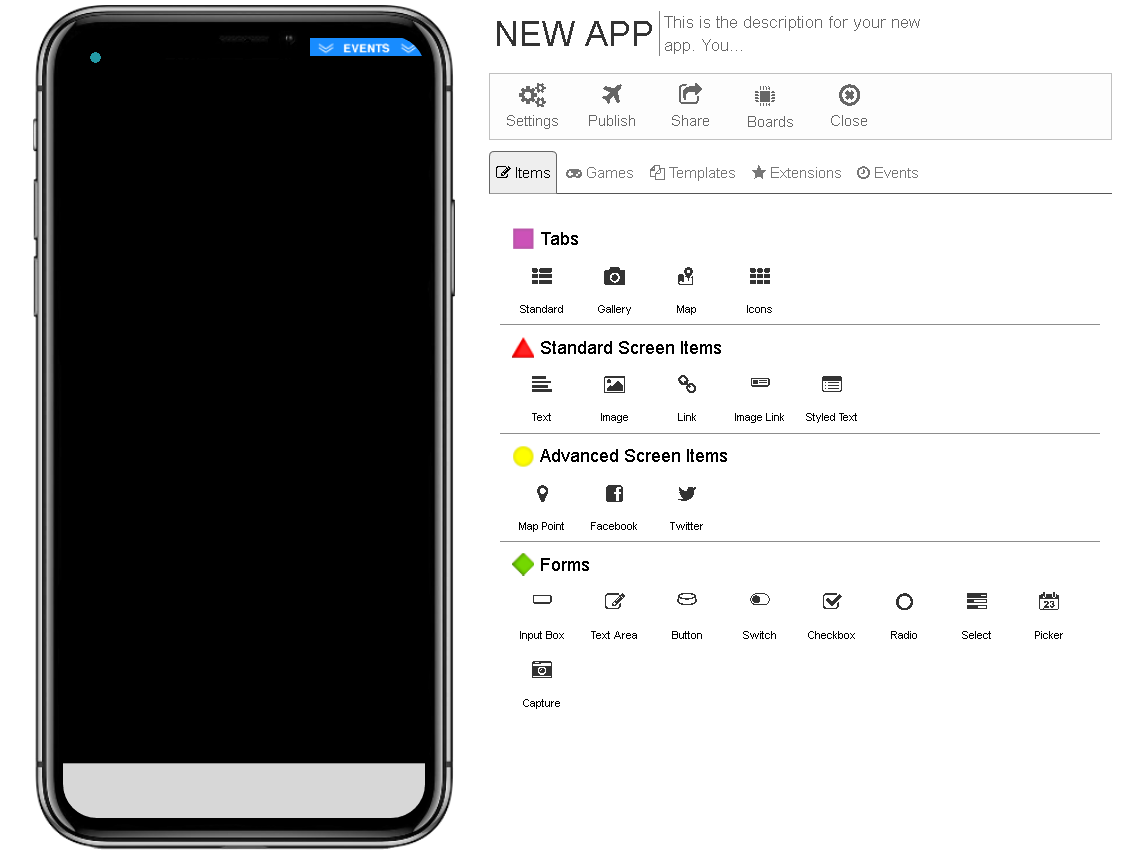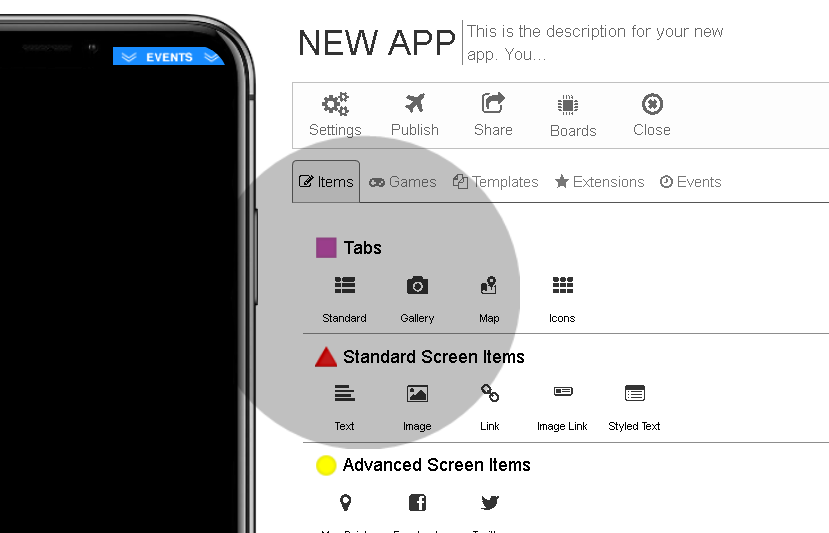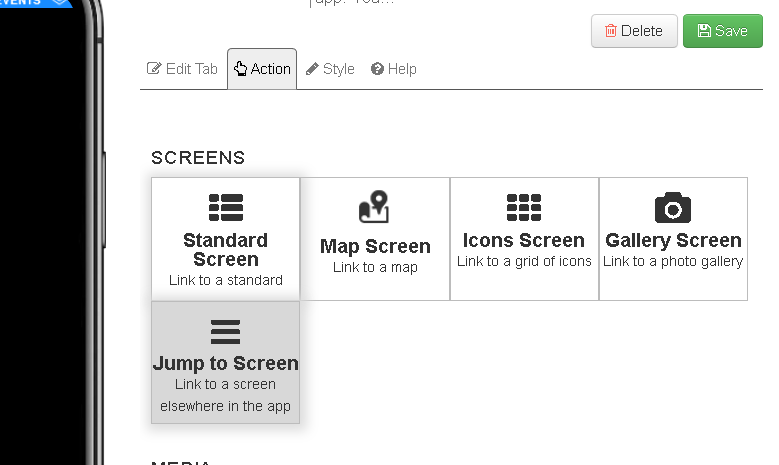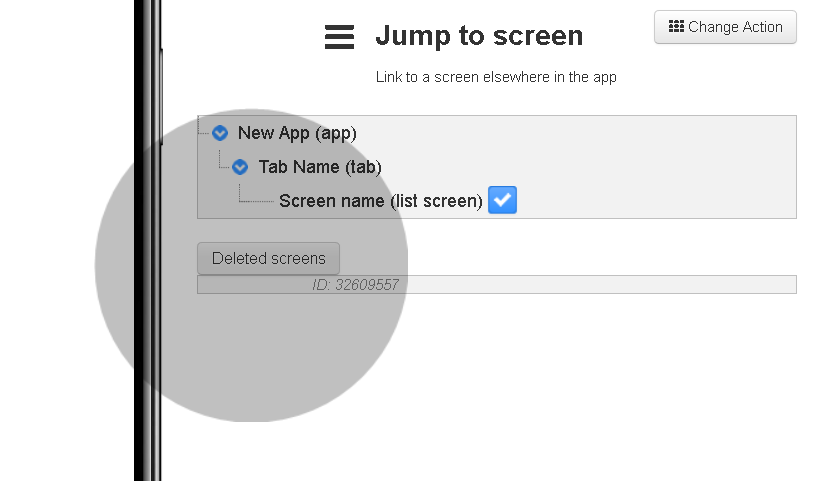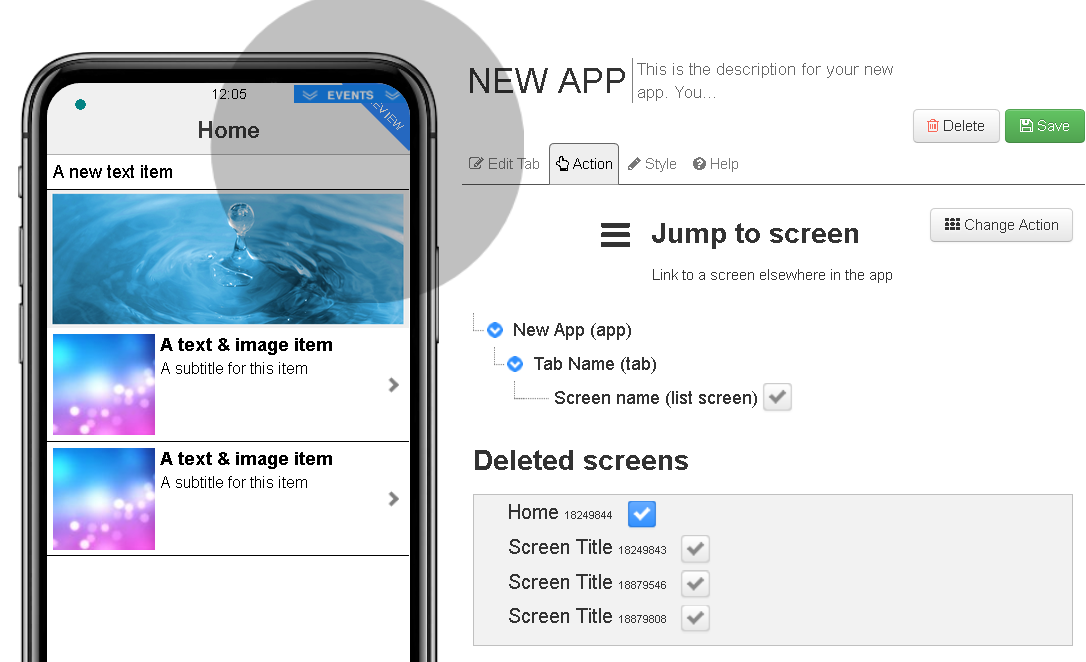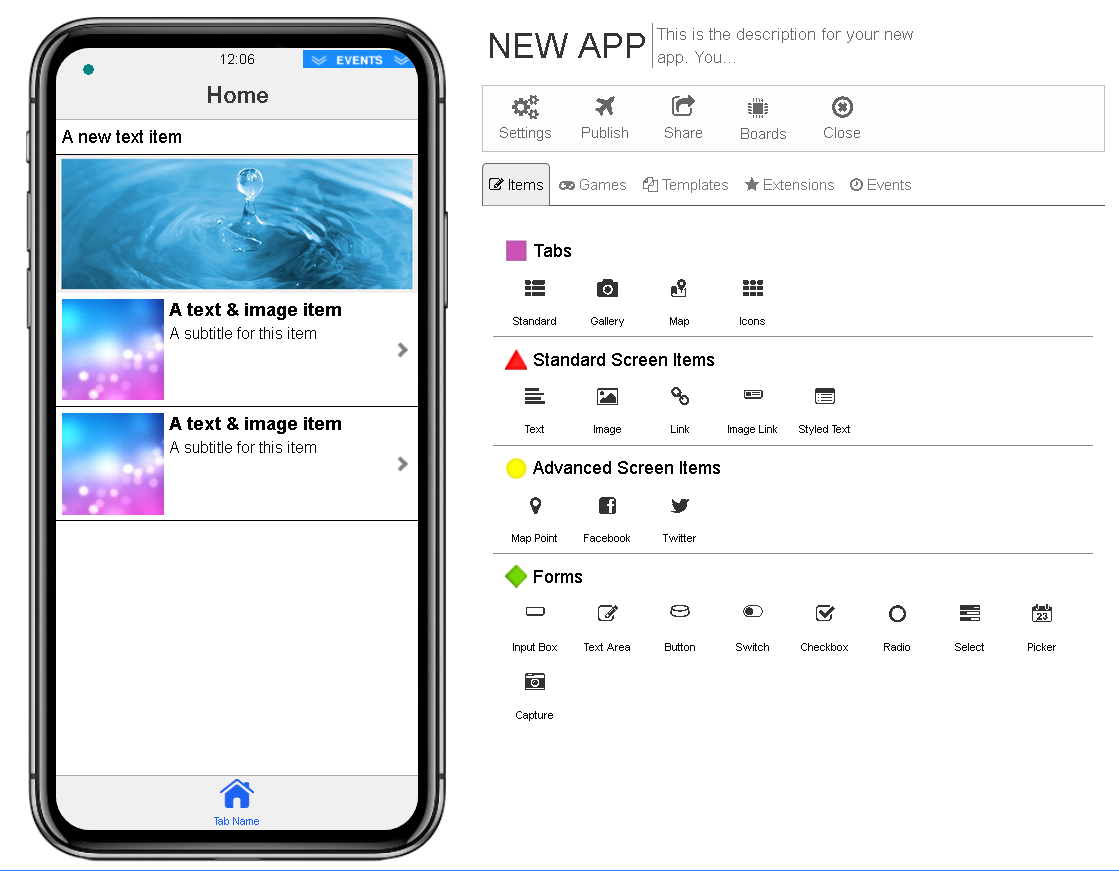If you have lost content from your app, or there are screens or tabs that are missing, you can recover them by following these instructions.
- This shows an app with some content.
- The tab is now going to be deleted
- The app now appears to be "broken" as there is no content. It does even have one tab, and the screen is just black.
- To recover the missing screen, Add a new tab. Just use a Standard tab.
- In the Tab settings, got to the Action and select Jump to Screen
- In the screen listing, click the button to show "Deleted Screens"
- Select the screen you deleted. This list also shows all "nested" screens, so click on a few and view the Preview if you are unsure which screen to choose. You should choose the top-level screen if you want to restore a collection of linked screens.
- You app will now show the recovered screens.