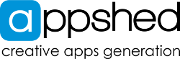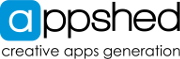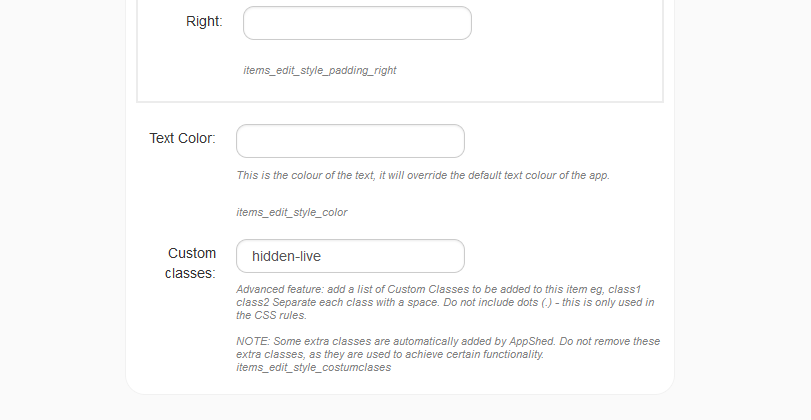Hiding an object in your app is easy with a custom class.
- Click on the object you wish to hide
- Click Edit
- Click Style
- In the Custom Classes text box type: hidden-live
- Click Save
Now when your app is published and the live version of the app is used this object will be hidden from view but will still be viewable and editable in the App Builder.
You can find more special custom class commands like this here