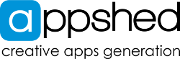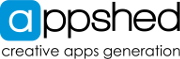Welcome
Thanks for being here! This quick FAQ will guide you through how to get up and running on AppShed.
Please note if you have an EDU account you can also book a free MasterClass with the AppShed team to help you get set up and answer any questions you might have. MasterClasses can be booked by emailing This email address is being protected from spambots. You need JavaScript enabled to view it..
A reminder of why you are here
AppShed covers a lot of computing in different ways, take a second to see what's possible with AppShed so you get the most out of your account.
Content App Building
In AppShed students can create their own content-based apps within minutes and use them on their phones, this requires no coding and uses the AppShed drag and drop system. Using basic tools students can add their own content, media, and style to their apps to truly make them their own.
Content-Based App Example (from London App Course): https://appshed.com/appbuilder/preview/1560391
Visual Coding in Apps
Students can add advanced functionality to their apps by using the built-in visual programmer (Blockly) in the app builder. With simple drag and drop coding, students can build apps with real-world functionality.
Visual Coding App Example (From Blockly Lesson 1 Course): https://appshed.com/appbuilder/preview/1590005
Text Coding in Apps
Advanced students can take their apps to the next level by using the built-in JavaScript programmer in the app builder to really make their apps do anything they want!
JavaScript App Example (From JavaScript Lesson 3 Course): https://appshed.com/appbuilder/preview/161413
HTML & CSS in Apps
Students can add their own CSS with the CSS programmer to elements in their app to add their own advanced style to their apps.
CSS App Example (From CSS Buttons Course): https://appshed.com/appbuilder/preview/1612344/
AppShed allows your students to take their apps to the next level even across different modules. Students can use AppShed in an HTML and web development lesson and then use that same app in a coding lesson. This helps bring together the different concepts within the computing curriculum.
Login Details
Once you have created your EDU account and your account has been activated you should have your login details and school code. For assistance with this please email This email address is being protected from spambots. You need JavaScript enabled to view it..
You will be the administrator of the EDU account which means you can add other teachers and students to your EDU account and moderate their accounts. It's important to remember your school code as this is used to add students to your account.
Adding accounts
Once your account is set up and you are able to log in to your admin account you can start adding other admin, teachers, or students to your account. Please note that admin accounts and teacher accounts require a valid email address while student accounts do not require an email address.
Adding Students/Teachers FAQ: https://appshed.com/faq2/helpcentre/item/adding-a-student-in-an-edu-account
Finding courses
AppShed hosts courses on different areas of the App Builder, these sections are:
App Builder
How to build content-based apps
Coding
How to add code to your app
HTML/CSS
How to add CSS to your app
Data Representation
Computing concepts explained in apps
And we have Beta courses in:
Game Maker
IoT Robotics
These courses are available on student, teacher, and admin accounts, you can find these courses once logged into the app builder:
- Login to your account
- Navigate to the app builder
- Click on Courses in the top menu
Each course will detail what is being covered, show a demo of the finished app, and explain the computing concepts covered in the courses. Some courses will have a video option that will link to the video version of the course on youtube while all courses will have the option to read through it in google docs (teachers have the option to import the course into their google account and change it how they see fit) A google account is not required to view the courses.
These courses are written for students.
If YouTube or Google Docs is blacklisted on your network these courses can be sent to you as PDFs upon request at This email address is being protected from spambots. You need JavaScript enabled to view it.
Each section is self-contained however for teachers using all aspects of AppShed we recommend students follow this path.
- App Builder
In the App Builder, section students will find courses on how to get started with their own apps by building different content based apps - Coding
In the coding section, students will be shown different ways to advance their apps with coding. - HTML/CSS
In the CSS section, students will learn how to apply advanced styling to elements within their app to truly personalize it - Data Representation
Students can now use their knowledge of app development to build apps that help them understand other areas of computer science.
Once students have mastered the App Builder, they can move on to Game Making in the App Builder with the Game Maker section or IoT and robotics in the App Builder with the IoT Builder section. Both of these tools are still in development so it's not recommended that students start with them.
Getting Help
From here you and your students should be ready to build your own wonderful apps on AppShed. As always if you need any assistance or would like to book a MasterClass you can do so at This email address is being protected from spambots. You need JavaScript enabled to view it. or find other FAQs in our support section here