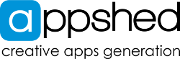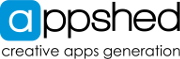AppShed apps are of course made for mobile devices with narrow screens but if you do use your web app on a desktop the following code will help make it look a bit nicer and avoid any stretching.
- Open your App in the App Builder
- Click Settings
- Click Advanced
- In the Custom JavaScript text box paste the code bellow
- Click Save
- Click Publish
- Click Share
- Click Web App
The code:
// When each screen loads app.phone.addEvent('screen', function (id, el) {
// set up position of the main div jQuery('.items').css('max-width', '380px').css('margin', 'auto'); jQuery('.screen').css('background-color', 'rgb(255,255,255)'); // the colour of the background
});
This code will not change the way your app is displayed on mobile devices, only on desktops/widescreens.