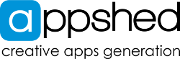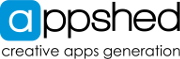Outputs Lesson 1
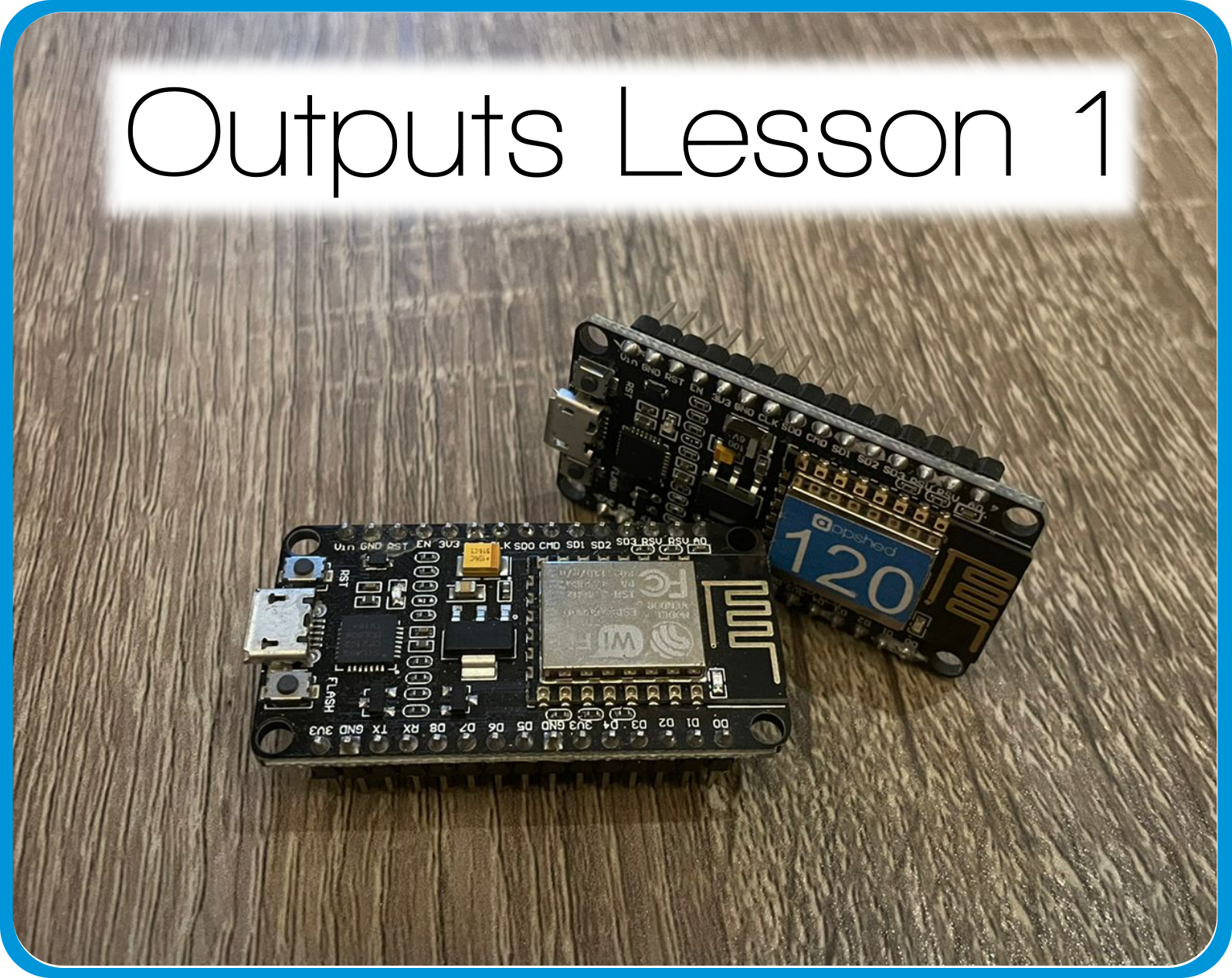
Overview
In this lesson, we are going to take a look at how to use your AppShed IoT Board as an Output. We will explore what outputs are and how they can be used to turn on and off things around us!
This is an introduction lesson so we won't be using breadboards or external LEDs but rather the built in LED on the board
Learning Objectives:
By the end of this lesson:
- All students should have an App that can turn On and Off a LED on the AppShed IoT Board
- Most students will understand the logic of Outputs and how they work
- Some students will be able to envision how this applies in the real world and will start to see examples of outputs everywhere