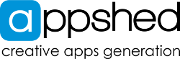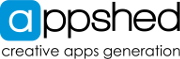App Builder
The AppShed App Builder
Our App Builder is our core product that has been updated and refined for over nine years. Our focus has always been to ensure users from any grade or age group can easily and quickly get started with App Building. The App Builder acts as a base for all sorts of education to take place, of course, the focus is on teaching students about programming either with our visual programmer (Blockly) or our text-based programmer (JavaScript), however, we love seeing teachers use this easy to use the platform to teach students in all sorts of subjects. Anything from teaching geography with the mapping feature to teaching math concepts with the logic blocks in blockly is possible.
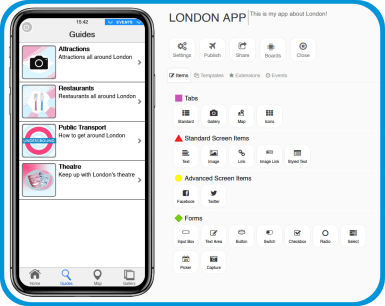
Step 1: Content Apps
The AppShed App Builder allows teachers and students to easily get started with a no code app builder. In a matter of minutes you will have a published app! This acts as a great entry point to app and web development in the computing curriculum.The app maker has been specifically designed to ensure students of any knowledge range can get started and can publish an app within a lesson while also exciting them about whats possible when they start to add a little coding to their apps.
Demo Apps:

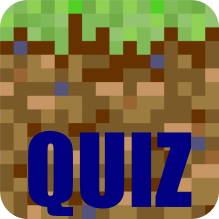
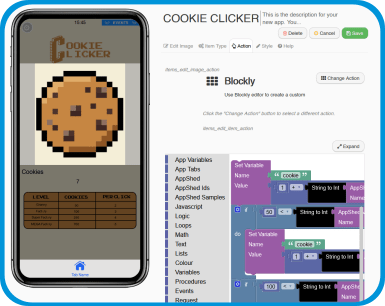
Step 2: Visual Coding
AppShed has Blockly built right into the App Builder allowing students to experiment with very visual coding within their apps, this further unlocks creativity allowing students to add basic functionality to their content apps
Suddenly students can create calculation apps, word searches, login screens and much more, this is where it begins to truly become an educational app builder.
Demo Apps:

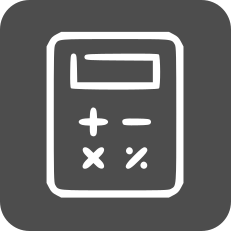
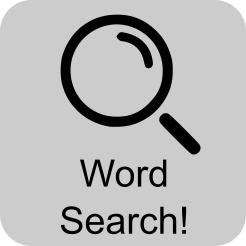
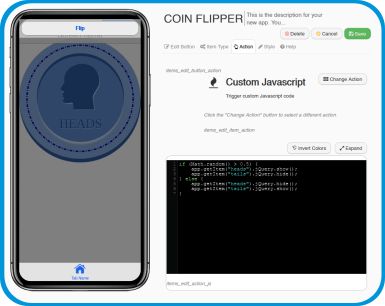
Step 3: Text Coding
Once students are comfortable with visual coding on AppShed they can start unlocking even more functionality by uisng the JavaScript editor, this removes any boundaries and allows students to do anything with their apps.This is where a student will turn a school project into a passion project and create something that can very well be used as a professional app.
Demo Apps:
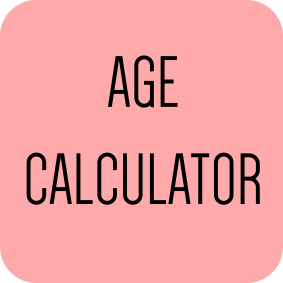
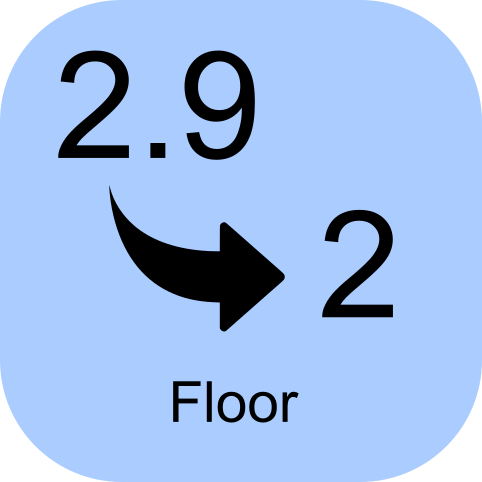
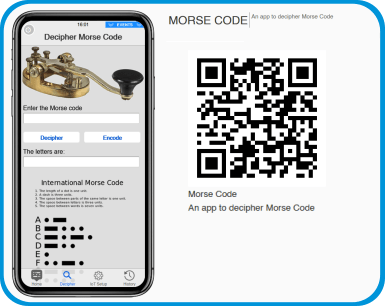
Step 4: Publishing
While seeing their app and code in the App builder is fun it does not truly become real to a student until they see it on their phone and share it with their friends. Luckily AppShed apps can be published anytime, and can be used on any mobile device simply by scanning a QR code.
Students who turn their school projects into passion projects can also export their apps from AppShed and submit them to app stores to be downloaded.

Step 5: So much to learn!
AppShed allows teachers and students to explore different areas of the computing curriculum at their own pace, if you only want to teach content apps theres no reason to go past step 1, if you want to teach coding you can jump right into step 3!
AppShed courses make sure a teacher and student can start learning about the topics they are intrested in right away while building fun examples of apps. While building these apps its easy to forget that crucial curriculum points are being taught. AppShed is all about fun.