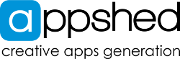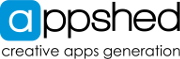Payment options
AppShed accepts the following payment methods:
- Credit or debit card
- PayPal
- Cheque
- Electronic transfer (BACS/EFT/SWIFT/IBAN).
PLEASE NOTE
You do NOT need to have a PayPal account to make a credit/debit card payment.
We use PayPal to process payments and this does not require a PayPal account.
If you are purchasing a licence or product from AppShed, you will receive an invoice that includes details on how to make payment.
Cheques (UK Pound Sterling) are accepted. Cheques must be sent to the company address as shown on your invoice.
Electronic payments are accepted. Please find the details for BACS and internationl payments on the invoice.
Credit and debit cards are accepted. Payments are made through PayPal. You do not need to have a PayPal account to make a card payment. Find the link on your invoice (PDF).
PayPal payments are accepted. Find the link on your invoice.
If you have any difficulties in making payment, please contact This email address is being protected from spambots. You need JavaScript enabled to view it..
Paying by Credit/Debit card (using PayPal)
We use PayPal to process credit and debit cards. You do NOT need a PayPal account to use this service.
- On your invoice, click on the "Pay now" button
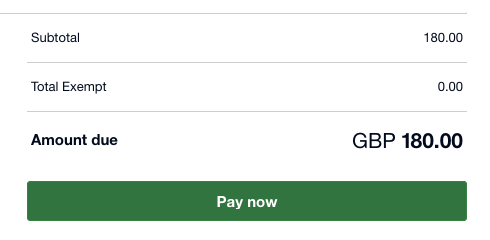
- You will see a prompt box to pay using PayPal. Click this button.
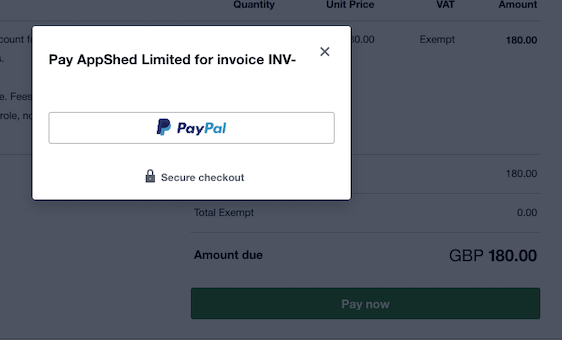
- You are now redirected to the PayPal website.
On this page you will see two options:- Pay with PayPal
- Pay with a bank account or credit card.
(Most people choose this option as it does not require a PayPal account)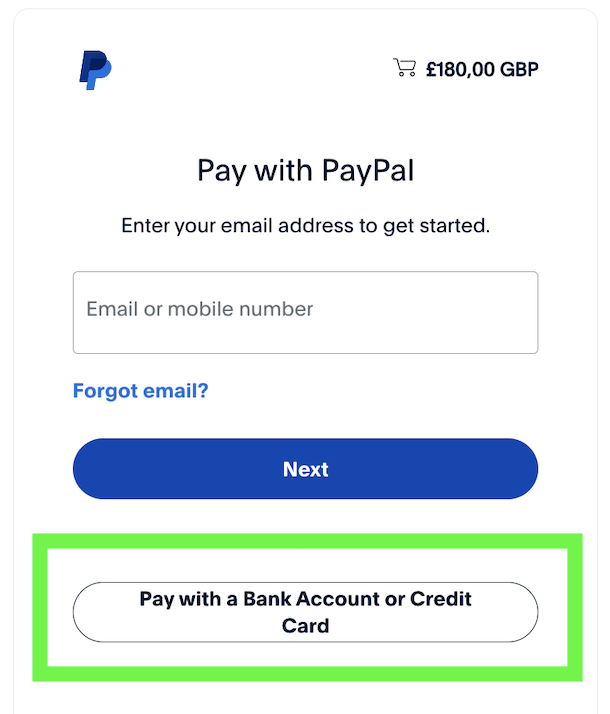
- Enter your Guest email address.
This does not create a PayPal account. It is used for sending you a payment confirmation.
You may have to complete a security challenge.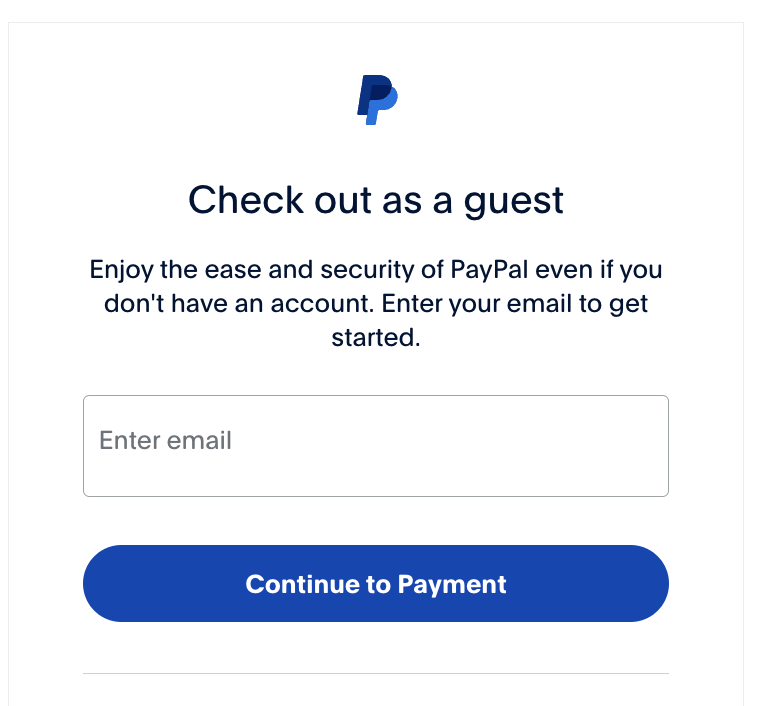
- Enter your payment details to complete the transaction.
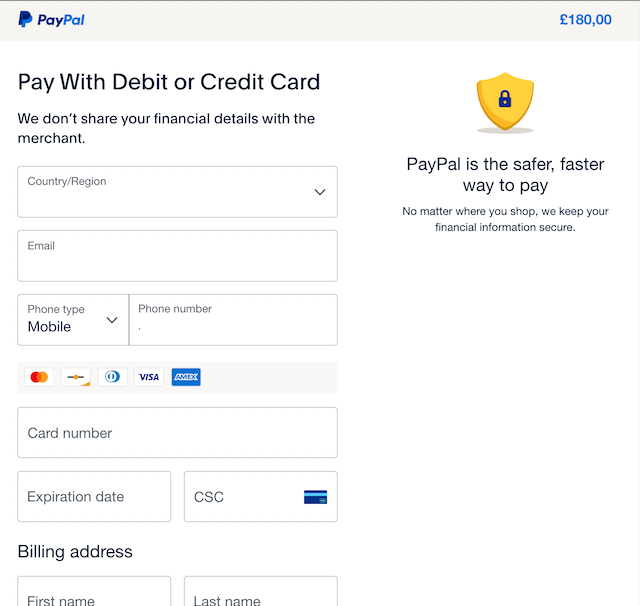
Keywords: check