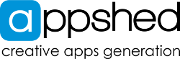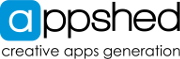The CSV system is a great way to get students accounts created quickly and easily in AppShed, however, errors can occur, here are some ways to make sure your CSV uploads prefectly.
- Special Characters: Avoid using special characters of any kind on the CSV as certain fields do not allow them such as the username or password field. The only exception is the @ sign for emails.
- Capital Letters: Avoid using any capital letters.
- Example CSV: Be sure to use the example CSV when creating your CSV, ensure that the column headings match exactly as well as the column width.
- CSV Export: Google Sheets and Excel are the best programs to use in order to successfully convert your sheet to a CSV.
If you are still facing issues while uploading your CSV file please get in touch with AppShed support at This email address is being protected from spambots. You need JavaScript enabled to view it.