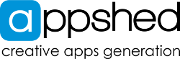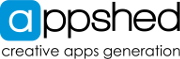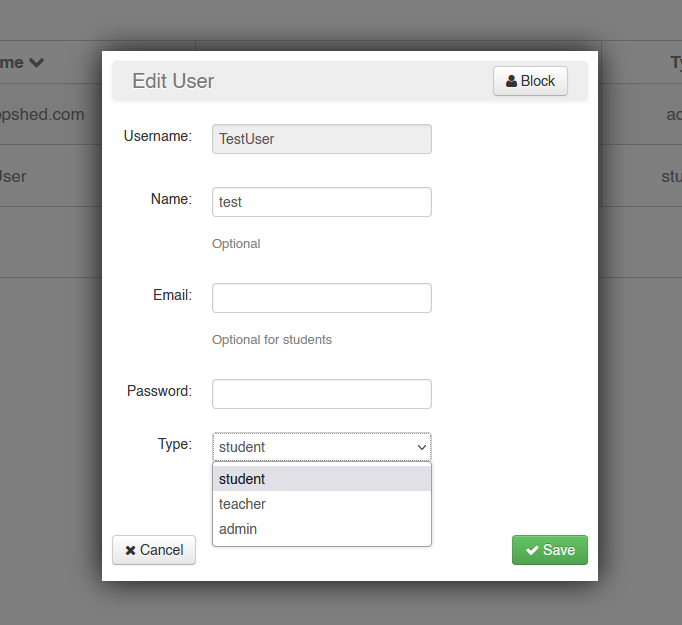If you wish to make a teacher's account an admin or perhaps a student's account into a teacher account you can do this in your EDU dashboard.
- Login to your AppShed EDU account as an Admin
- Click on Dashboard
- Click Users
- Find the user you wish to change the role of
- Click Edit in the Actions column
- Click on the drop-down menu next to type
- Select a new role
- Click Save
Please note if you are changing a student's roll to teacher you will need to provide an email address for this user as all teacher accounts need to have an associated email address.