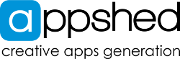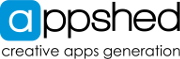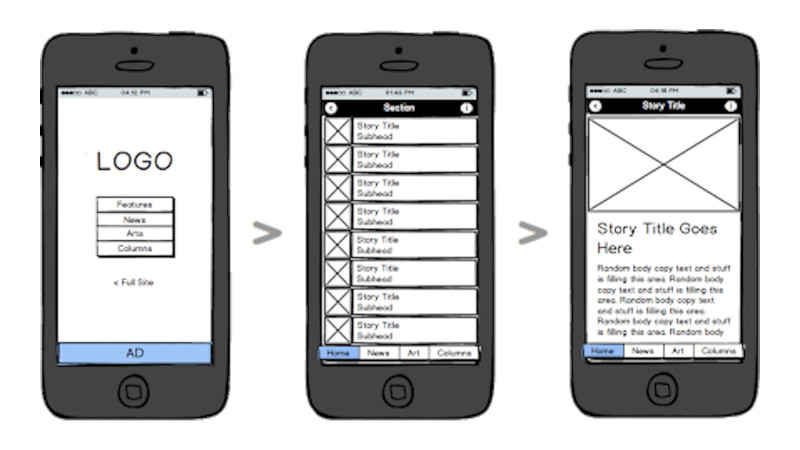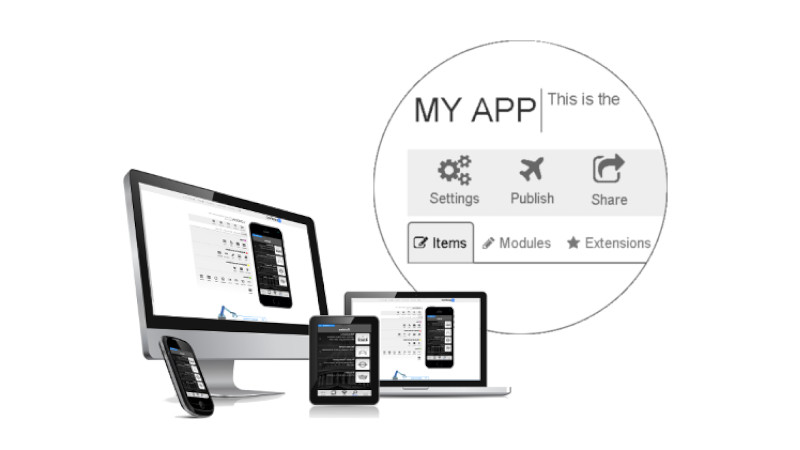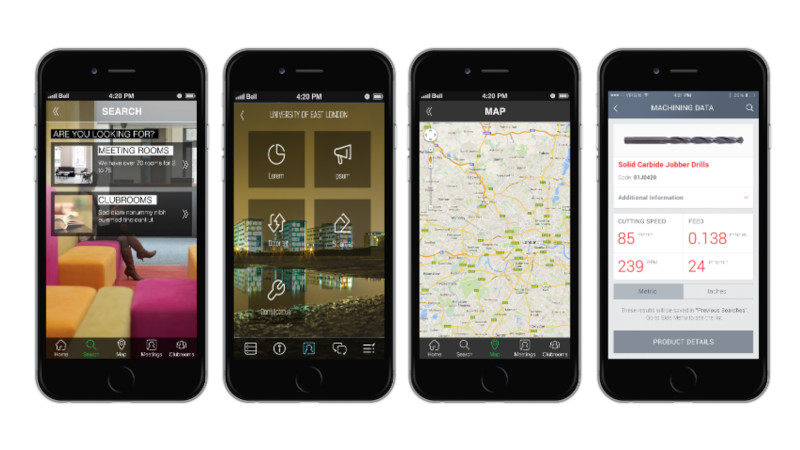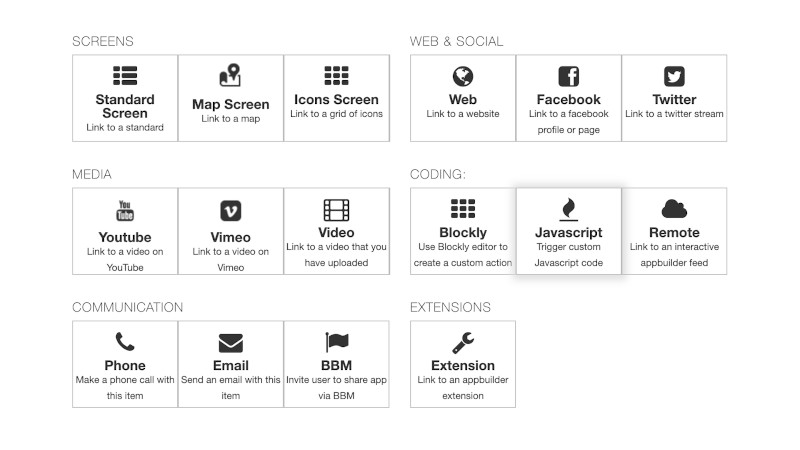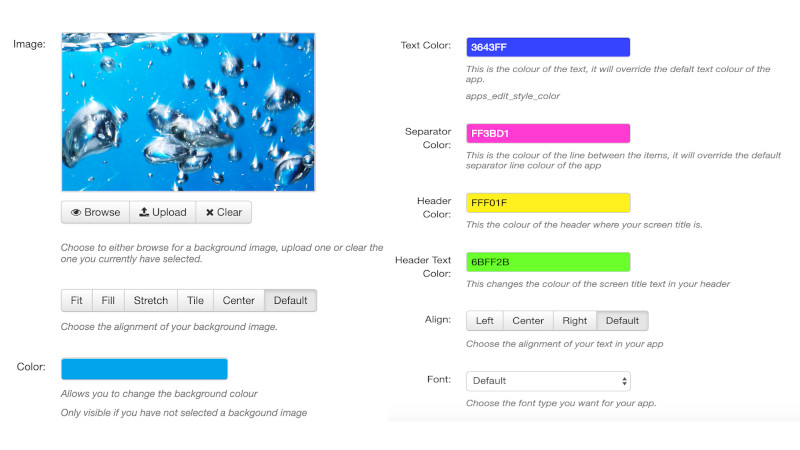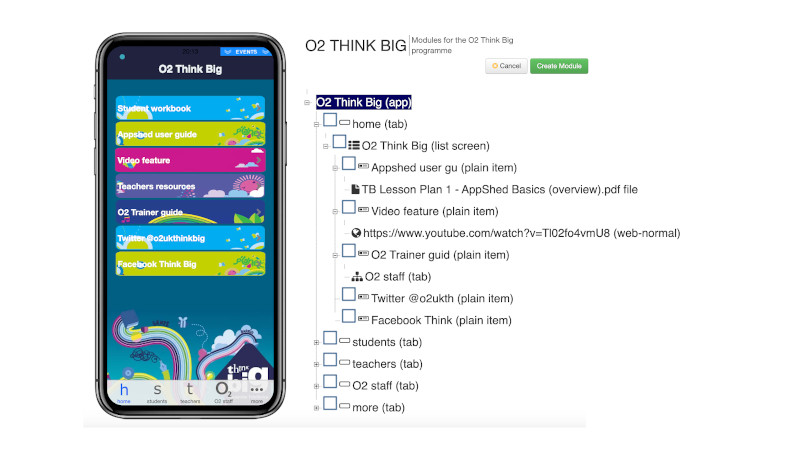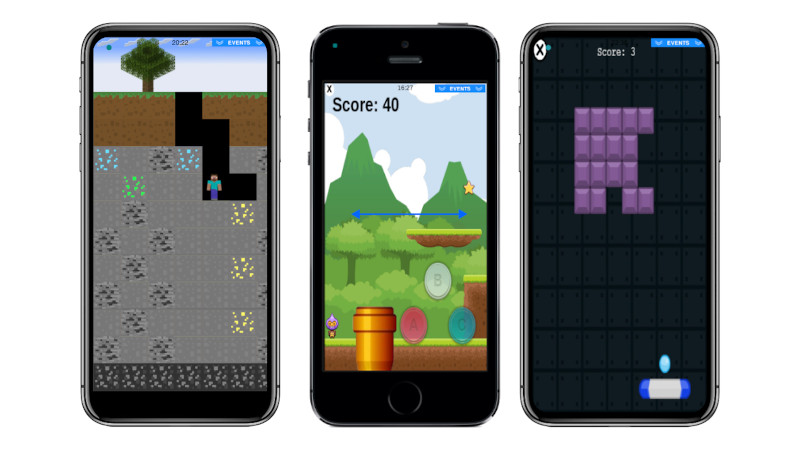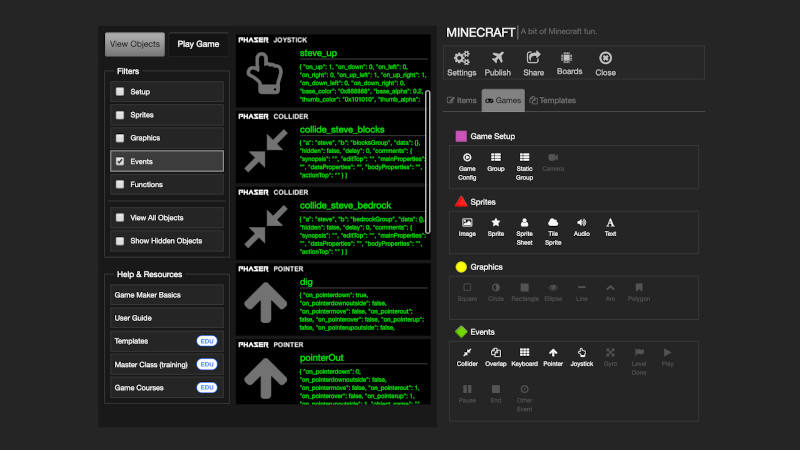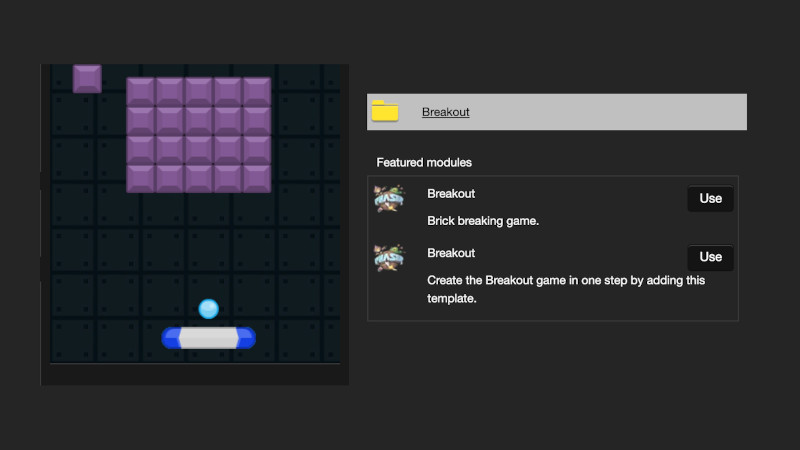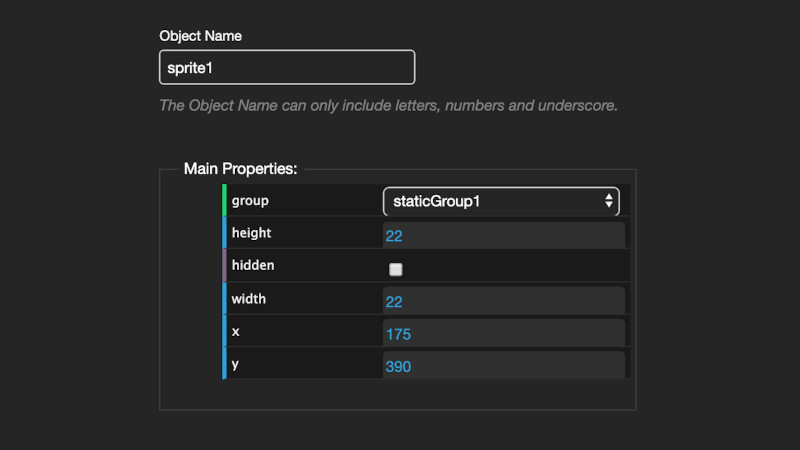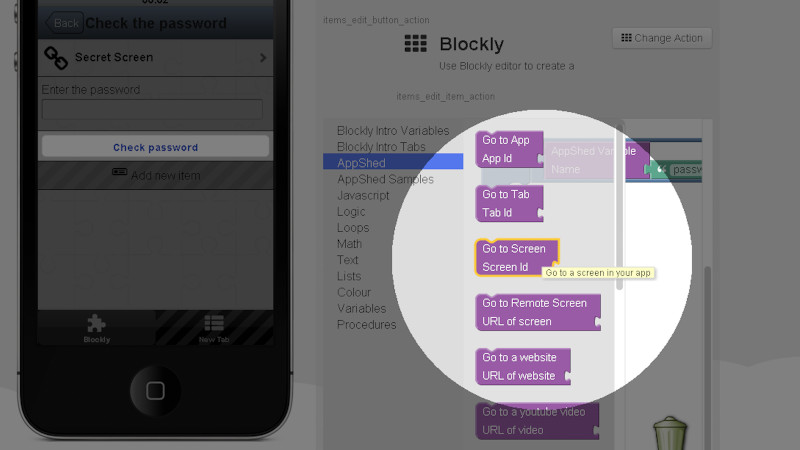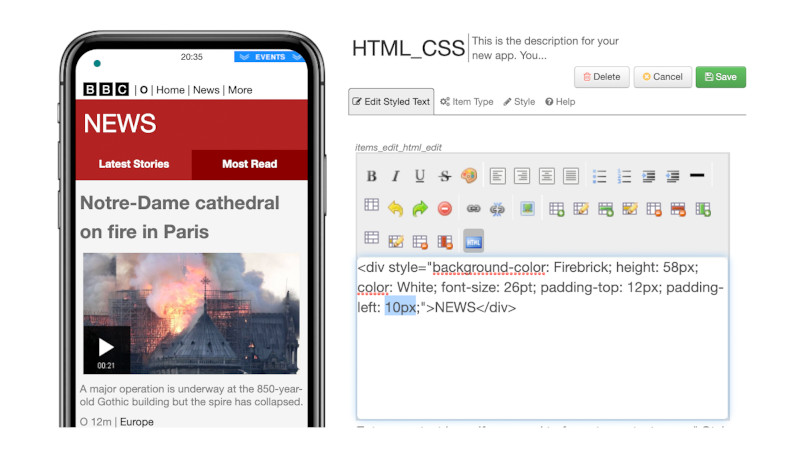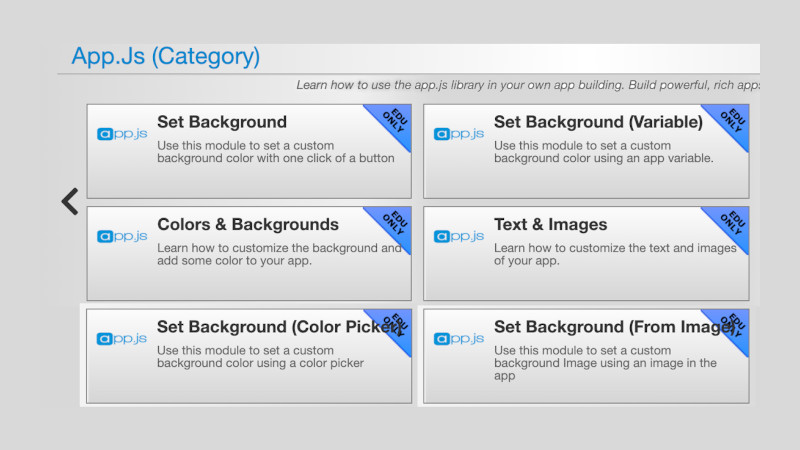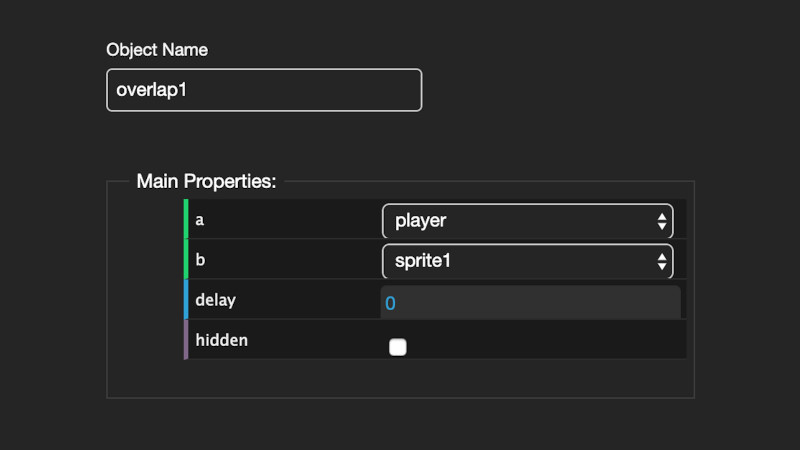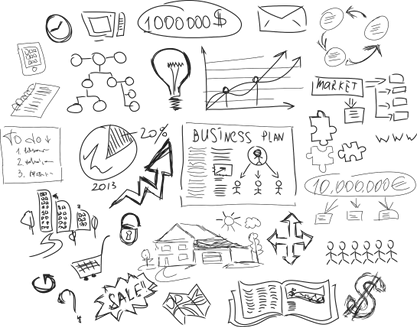Map
The Widgetkit Map provides a simple solution for adding a map to your website. Various features let you customize the map, like changing colors and adding markers or directions.
Features
- Location selection with auto geocoding
- Supports multiple map markers with text popups
- Option to get the direction to the active marker
- Supports custom map styles and colors
- Uses the latest Google Maps API
- Built with HTML5, CSS3, PHP 5.3+ and the latest jQuery version
- Works with Joomla and WordPress
Direction Example
This map features all map controls, multiple markers and you can get the direction.
Color Scheme Example
Set or invert the hue, saturation, lightness and gamma of a map.
Minimal Example
This map has a fixed width, no controls and no markers.
How To Use
With the Widgetkit Map you can quickly create and manage simple maps with features like multiple markers, text popups and custom color schemes. Once you have created a map, you can load it anywhere on your website using shortcodes or the universal Widgetkit Joomla module or WordPress widget.