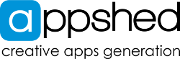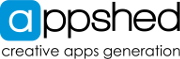Custom Classes (pre-defined)
Use these Custom Classes to apply advanced styling to your app. You can add multiple custom classes to each Item to achive complex effects.
For example, to left align an item, at half the width of the screen, add the following Custom Classes to the item:
- "float-left width-1-2 clear-right"
- "hidden" - class to hide a tab, screen or item
- "hidden-live" - hide something in the live (published) app, but visible in AppBuilder "scroll-disabled" - add to a Screen to disabled scrolling.
- "no-arrow" - add to a link to hide the navigate arrow
- "title-hidden" - Hide the title field
- "border-none" - remove the border - applies for Form Fields
- "backgrdound-transparent" - Set the background to be transaparent.Applies to Form Fields
- "field-width-1-2" Set the width if the field within the Div. 1-2 1-4 2-4 3-4 4-4
- "field-align-center" Align the field centrally within the item
- "width-1-2" Set the width of the Item. 1-2 1-4 1-5 1-6 etc
- "float-left" Float the item left
- "float-right" Float the item to the right
- "clear-left" Apply CSS clear: left to the item
- "clear-right" Apply CSS clear: right to the item
- "clear-both" Apply CSS clear: both to the item